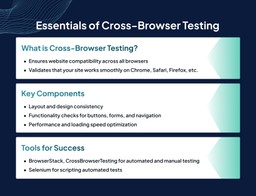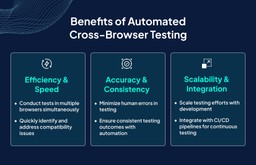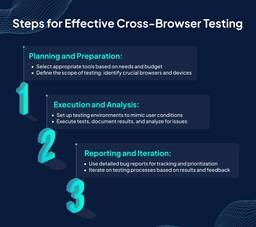Welcome to the QA’s Guide to Cross-Browser Testing, where we dive into the exciting world of ensuring your site looks and works flawlessly across major browsers!
Imagine this: you’ve built a fantastic website that’s a Chrome masterpiece but a hot mess in Safari. Don’t panic—we’ve got you covered.
Did you know that Google Chrome holds a whopping 66 percent of the global browser market share as of February 2024?
And trailing not too far behind is Apple’s Safari, holding a respectable 18 percent of the pie.
So, whether your users are surfing the web on Chrome, Safari, Firefox, or any other browser, it’s crucial to ensure your website delivers a stellar experience.
By taking a QA automation course, you’ll arm yourself with the skills to automate repetitive tasks, including cross-browser testing.
With the right tools and techniques at your fingertips, you’ll be able to run cross browser tests , catching pesky bugs before they wreak havoc on your users’ experience.
In this guide, we’ll navigate the ins and outs of cross-browser testing with a friendly tone, demystifying the process and arming you with the tools and knowledge needed to ace it.
Ready to embark on this adventure with us? Let’s dive in!
What is Cross-Browser Testing: Making Sure Your Website Fits Every Browser Like a Glove
Think of the internet as a big party with guests coming in different outfits. Each guest represents a web browser—Chrome, Safari, Firefox, you name it.
Now, imagine your website as the coolest outfit you’ve ever designed. You want everyone at the party to admire it, right?
Cross-browser testing is like trying your outfit on every guest to see if it fits perfectly. Sometimes, your outfit might look amazing on one guest but a bit awkward on another. Maybe the sleeves are too long, or the colors clash. That’s where cross-browser testing comes in handy!
Testing your website on different operating systems ensures that it looks great and works smoothly for every guest at the party. It’s like tailoring your outfit to suit everyone’s taste and style.
Whether they’re rocking Chrome, Safari, or Firefox, your website will shine like a star, leaving everyone impressed and wanting more. So, let’s get testing and make sure your website is the best-dressed guest at the internet party!
How Cross-Browser Testing Works: Peeking Behind the Curtain
Have you ever wondered how your favorite sites look and work flawlessly across different web browsers?
It’s all thanks to the magic of cross-browser testing!
But before we unveil the secrets, let’s take a peek behind the curtain and see how it all works.
Browser Compatibility Check
Think of cross-browser testing as a grand compatibility check for your website. It’s like ensuring that your recipe turns out delicious, whether you’re baking it in an oven, a microwave, or even over an open fire.
Each browser has its way of interpreting and displaying web code, so it’s crucial to make sure your website plays nice with all of them.
Testing Tools
To perform cross-browser testing, you’ll need the right tools for the job. These can range from simple browser extensions to robust testing platforms that simulate different browsers and devices. With these tools in hand, you can load up your website in various browsers and see how it fares in each one.
Bug Hunting
Once your website is loaded in different browsers, it’s time to put on your detective hat and start hunting for bugs.
This can involve everything from checking for layout inconsistencies to testing interactive elements like buttons and forms. It’s a meticulous process that requires attention to detail, but the payoff is a website that looks and works seamlessly across the board.
Iterative Testing
The journey doesn’t end after your initial round of testing. As browsers change and new versions are released, it’s important to continue testing and tweaking your website to ensure ongoing compatibility. It’s like tending to a garden—constant care and attention are needed to keep it thriving and blooming.
What is Manual Cross-Browser Testing: The Hands-On Approach
Manual cross-browser testing is like exploring the internet wilderness with a trusty map and a pair of binoculars.
It’s the process of personally checking your website’s compatibility across different browsers by loading it up in each one and giving it a good old-fashioned inspection.
- Time-consuming: Keeping up with new browser versions can feel like a never-ending game of catch-up.
- Risk of human error: There’s always the chance of missing a bug or overlooking a compatibility issue.
- Scalability issues: While fine for small projects, manual testing becomes cumbersome when dealing with larger websites or multiple projects simultaneously.
But like any great adventure, manual cross-browser testing has its drawbacks. For starters, it’s time-consuming. With new browser versions popping up faster than you can say “refresh,” keeping up can feel like a never-ending game of catch-up.
Plus, there’s always the risk of human error.
Missed a bug? Accidentally overlooked a compatibility issue? It happens to the best of us.
Then there’s the question of scalability. Sure, manual testing might work fine for small websites or one-off projects.
But what happens when your website grows, or you’re juggling multiple projects at once? Suddenly, the hands-on approach starts to feel a bit… well, hands-full.
So, while manual cross-browser testing is a tried-and-true method for ensuring compatibility, it’s not without its challenges. Luckily, there’s a silver lining: automation.
The Benefits of Automating Cross-browser Testing: Streamlining Your Workflow
Imagine a world where you could test your website across multiple browsers simultaneously, catch bugs before they wreak havoc, and free up your precious time for more important tasks.
Welcome to the wonderful world of automated cross-browser testing, where efficiency reigns supreme and headaches are a thing of the past.
Speed and Efficiency
With automation, you can say goodbye to manually loading your website in each browser and painstakingly checking for compatibility issues. Instead, automation tools can run tests across multiple browsers in a fraction of the time, allowing you to identify and fix bugs quickly and efficiently.
Consistency and Accuracy
Human error is a fact of life, but even the smallest oversight can have big consequences when it comes to cross-browser testing. Automated testing removes the risk of human error, ensuring that tests are run consistently and accurately every time.
Scalability
With automation, you can easily scale your testing efforts to keep pace with your website’s development without having to worry about being bogged down by manual testing.
Regression Testing
Every time you make changes to your website, there’s a risk of introducing new bugs or breaking existing functionality.
Automated cross-browser testing allows you to easily perform regression testing, ensuring that any changes you make don’t have unintended consequences on browser compatibility.
Integration with CI/CD Pipelines
Developers in continuous integration pipelines test newly integrated features to ensure everything goes as planned. In today’s fast-paced development environment, continuous integration and continuous deployment (CI/CD) pipelines are important for delivering high-quality software at speed.
Automated cross-browser testing can be seamlessly integrated into your CI/CD pipeline, allowing you to catch and address compatibility issues early in the development process.
By automating cross-browser testing, you not only streamline your workflow and save time but also make sure that your website delivers a consistent and delightful experience to users across all browsers.
So why waste time on manual testing when automation can do the heavy lifting f?
Embrace the power of automation and take your cross-browser testing to the next level!
What Kind of Features are Analyzed during Cross-browser Testing: Unveiling the Testing Checklist
Cross-browser testing isn’t just about ensuring that your website looks good—it’s about making sure it works flawlessly across a diverse landscape of browsers and devices.
Here’s a closer look at the key features and functionalities that are analyzed during cross-browser testing:
Layout and Design
One of the first things testers examine is the overall layout and design of the website. This includes checking for consistency in spacing, alignment, and typography across different browsers and devices.
Any discrepancies or layout issues are noted and addressed to ensure a visually appealing user experience.
Functionality
Next, testers dive into the functionality of the website, testing everything from navigation menus and buttons to interactive elements like forms and sliders.
They verify that all features work as intended across various browsers, ensuring that users can seamlessly interact with the website regardless of their chosen platform.
Compatibility with Browser Features
Different browsers have their own unique features and capabilities, from support for HTML5 and CSS3 to compatibility with JavaScript frameworks like React and Angular. Testers analyze how well the website utilizes these features and ensure that it functions correctly across all supported browsers.
Performance and Loading Speed
The speed at which a site loads can have a significant impact on user experience and engagement. Testers assess the performance of the website across different browsers and devices, identifying any performance bottlenecks or loading issues that may affect usability.
Responsive Design
With the increase in use of mobiles, responsive design has become an essential aspect of cross-browser testing. Testers verify that the website displays correctly and adapts smoothly to screen sizes and resolutions, making sure a consistent experience for users on phones, tablets, and desktops.
Accessibility
Accessibility is an essential consideration in web development, and cross-browser testing is no exception. Testers assess the website’s compliance with accessibility standards such as WCAG (Web Content Accessibility Guidelines), ensuring that it is usable by people with disabilities and compatible with assistive technologies.
Cross-browser Consistency
Finally, testers evaluate the overall consistency of the website across different browsers and devices. They look for any discrepancies or inconsistencies in behavior, appearance, or functionality and work to address them to ensure a seamless and cohesive user experience.
By analyzing these key features and functionalities during cross-browser testing, testers can identify and address compatibility issues, ensuring that the website delivers a consistent and enjoyable experience to users across all platforms.
Steps for Cross-browser Testing as a QA: Navigating the Testing Terrain
As a QA professional venturing into the realm of cross-browser testing, you’ll want to equip yourself with the right tools and strategies to navigate this challenging landscape effectively.
Here’s a roadmap to help you get started:
Select Your Tools
Before setting out on your cross-browser testing journey, you’ll need to arm yourself with the right tools for the job. Choose tools like BrowserStack or CrossBrowserTesting that support manual testing and automation, visual testing, and parallel testing.
Pick tools that fit your team’s needs and budget, considering factors like browser coverage, testing environments, and integration capabilities.
Define Your Test Scope
Next, you’ll need to define the scope of your cross-browser testing efforts. Which browsers and devices are most important to your users? Are there any specific features or functionalities that require special attention? By identifying your testing priorities upfront, you can focus your efforts more effectively and ensure comprehensive coverage.
Create Test Plans and Cases
Once you’ve defined your test scope, it’s time to create test plans and cases that outline the specific scenarios you’ll be testing. These test cases should cover a range of browser and device combinations, as well as different user interactions and edge cases. Be sure to include both functional and visual tests to ensure thorough coverage.
Set Up Testing Environments
Before you can begin testing, you’ll need to set up testing environments that replicate the browsers and devices your users are using.
This may involve installing different browser versions on your local machine, using virtual machines, or leveraging cloud-based testing platforms. Ensure that your testing environments accurately reflect real-world conditions to get reliable test results.
Execute Tests and Analyze Results
With your test plans and environments in place, it’s time to execute your tests and analyze the results. Run through each test case methodically, documenting any issues or discrepancies you encounter.
Pay close attention to browser-specific quirks and inconsistencies, as these can often be the source of compatibility issues.
Report and Prioritize Bugs
As you uncover bugs during testing, be sure to report them promptly and accurately using your team’s preferred bug-tracking system.
Include detailed information about the operating system browser and device, steps to reproduce the issue, and any relevant screenshots or logs. Once bugs have been reported, work with your team to prioritize and address them based on severity and impact.
Iterate and Improve
Cross-browser testing is ongoing, so be prepared to iterate and improve your testing efforts over time. Take note of any patterns or recurring issues that emerge during testing, and use this feedback to refine your test plans and cases for future testing cycles.
By continuously learning and adapting, you can ensure your website remains compatible and accessible across all browsers and devices.
By following these steps and leveraging the right tools and strategies, you can confidently and precisely navigate the complex terrain of cross-browser testing.
Navigating the Crossroads of Compatibility with Syntax Technologies
As we wrap up our adventure exploring cross-browser testing, it’s clear that ensuring websites work smoothly for everyone is like solving a giant puzzle.
But fear not! With the power of automation, we can transform this daunting task into a breeze.
At Syntax Technologies, we’re all about helping you level up in your QA career.
Our course on QA automation isn’t just about learning—it’s about embarking on an exciting journey of discovery and growth. Picture yourself mastering the art of automation, saving time, and impressing your team with your newfound skills.
So why wait? Enroll now, and let’s conquer compatibility chaos together.