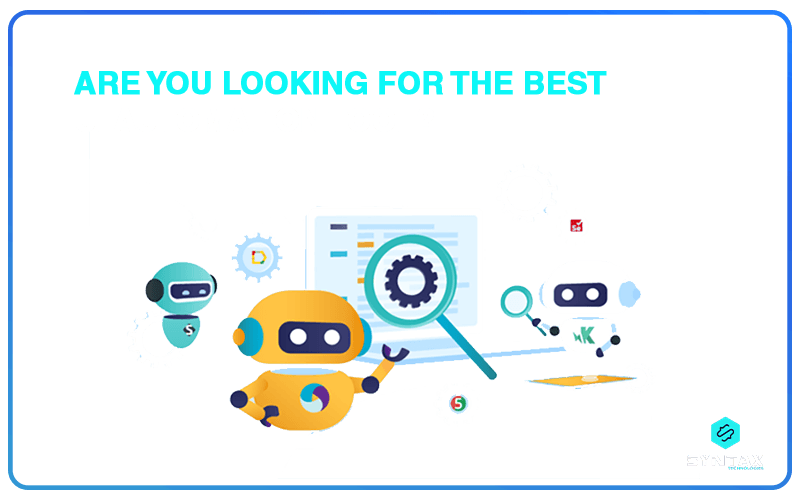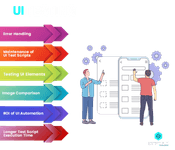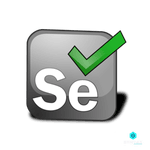When I design, I work very hard to make the interface experience feel like there’s a human on the other end, not a computer. – Aarron Walter (Author of Designing for Emotion)
The given statement made by Aarron Walter points at a significant idea pertaining to the need to perfect the design of an application. It is important to ensure that the design is user friendly and is able to be seamlessly operated upon by the user.
In order to ensure this, it is important to test the UI (User Interface) which can then be undertaken in a manual or an automated fashion. Given the limitations of Manual Testing, there has been an increasing tilt towards the demand for Test Automation. The latter is conducted with the help of certain Web UI Test Tools which are chosen on the basis of specific criteria.
In this blog, we will look at five of the best Automated UI Test Automation Tools. We will begin with understanding the concept of UI Testing, the criteria to be followed for selecting a specific UI Automation Tool as well as look at some of the most popular UI Testing Tools.
What is UI and UI Testing?
UI or User Interface refers to that part of the application or website which users interact with. However, UI is not a singular entity. There can be different forms of UI and the most common ones are: Command-line Interface (interaction is facilitated through feeding commands into the terminal) and Graphical-user Interface (refers to interaction with graphical components of the application or website).
The first impression (which is usually the last as well) that the user acquires of the website is generally determined by the quality of the user interface. Thus, UI is extremely significant in terms of determining the future viability of a software application. Consequently, UI Testing has emerged as a crucial concern among developers and testers alike, as they seek to meet the ever increasing user standards.
UI Testing can be understood as a mechanism for testing the different interface aspects and components of a software, in order to ensure their desired functionalities and user-friendliness.
In other words, UI Testing aims at two things: testing the receptivity of the software application towards the actions of the user as well as, testing the functionality of the visual elements (images, links, buttons and so on).
Furthermore, UI Testing is extremely crucial in terms of testing visual design, compliance, usability and performance as well. It ensures the workability of the application. Alongside, it also seeks to make sure that the interface is as user-friendly as possible, in terms of clarity and intuitiveness. Thus, UI testing is not simply a means to evaluate the functionality of a software application, but is also a means to ensure that users are able to derive the most from a product with the least effort.
What are UI Test Tools?
Automated UI Testing Tools are innovative software tools which help in executing automated tests on applications and software which requires the testing of the user interface. The Web UI Test Tools makes use of test cases in order to ensure that the software application performs its designated functions. It is important to remember that a UI Automation Tool, not only provides for automation of test scenarios, but also provides for meaningful analytics which could overcome test challenges.
Choosing the right UI Test Tools is indispensable for efficient execution of the test strategy as well as for overcoming the challenges of testing in general. Then again, there is much of a debate over the choice of code-based or codeless UI Testing Tools.
However, it is important to remember that there cannot be a universal suggestion and while codeless Automated UI Testing Tools do help in reducing the cost of creating test cases, they might not be favorable in all situations.
In the next section, we will examine some of the considerations you should keep in mind when choosing a particular UI Automation Tool.
Criteria for Selecting a Specific UI Automation Tool
The market is filled with numerous Web UI Test Tools. Selecting a specific UI Automation Tool solely based on its popularity can prove counterproductive in the long run.
In this section, we will look at some of the factors one can consider while thinking about UI Test Tools.
The Object of Automation
Choosing a UI Automation Tool will largely depend on the nature of the product that needs to be automated. It’s important to understand what your product can do and how it can be automated. Before considering different UI Testing Tools, you should try to understand the product’s type in terms of its domain, internal structure, and technologies employed by the product.
The Importance of Team
The performance of Automation Testing is not the outcome of the efforts of a single individual. It is a collaborative effort of the entire team and it would only be wise enough to choose a UI Automation Tool which works for all the individuals of the team. This can be thought of in terms of choosing UI Test Tools which uses programming languages that the team is comfortable working with or taking into account the experience of the team at automation, along with the nature of their organization.
The Context of the Test
While trying to choose a specific UI Test Automation Tool, it is important to remember that it would be rather naive to suggest that there is a specific tool that would deliver the best results in all situations. It is important to consider the context of the project or the test. Some tools will fit appropriately in certain contexts.
Project Details
When considering the different UI Testing Tools, it is important to be clear of the nitty-gritty of the project. This will involve developing a concrete idea of the project budget, project deadlines, and project planning.

Top 5 Automated UI Testing Tools
Selenium
As one of the leading UI Testing Tools, Selenium was originally developed by Jason Huggins in 2004. It is an Open Source UI Automation Tool used for conducting Selenium Automation Testing. It is generally used for Regression Testing as it offers record and playback facility. Recorded scripts can be exported in other languages, it can be integrated with TestNG and JUnit, multiple tests can be executed as well as comments can be inserted in the middle of the script.
Features:
- This Testing Tool can be executed on multiple Operating Systems and Browsers. It runs on Linux, Windows and OS X; and is compatible with Chrome, Headless, Internet Explorer as well as Firefox
- IDE and WebDriver components of Selenium, act as the basic framework for several other Automation Testing Tools including Watir, Robot Framework and Katalon
- Tests can be written in multiple languages including Java, Python, C#, Groovy, Perl, PHP and Ruby
- It supports parallel execution of test cases as well as provides for easy maintenance of code
Check out our blog on What is Selenium? to know more about this popular UI Automation Tool.
HPE Unified Functional Testing (UFT)
Formerly known as QuickTest Professional (QTP), UFT provides functional, regression, and continuous testing. It is one of the leading Automation Testing Tools, which can be used to automate Desktop, Web, Net, Flex, Mobile, Java, Delphi, Siebel, Oracle, SAP, PowerBuilder, and other applications. It uses Visual Basic Scripting Edition Language.
Features:
- It provides for multi-platform compatibility and cross-browser testing
- It is a licensed Automation Tool, with its trial version being available free of cost for 60 days
- It provides for multiple-testing solutions, canvas-visual test flows, optimized distributed testing and image-based object identification
- As one of the prominent Automated UI Testing Tools, it guarantees XML support, business process testing, reliable test results and keyword-driven framework
Katalon Studio
Katalon was launched in 2015 and is a cross-browser, free-licensed, and Open Source UI Automation Tool. It can be considered a comprehensive Tool that can be used for Desktop, Web, and mobile, as well as API testing. Its features cover several aspects of the testing process including creation of test cases, recording of actions, execution of tests, generation of test scripts as well as production of results.
Features:
- It can be integrated with some of the best Automation Testing Tools like Appium and Selenium, helping to cover even more advanced functions like user-friendly IDE, object spy, browser plugin, and object repository
- It can run on multiple platforms: Windows, Linux and macOS
- Katalon provides dual scripting interfaces, which is especially useful for users with no coding skills
- One of the shortcomings of Katalon as a Software Testing Tool is that it only uses Groovy Scripting Language and has a small developer community
- It supports sequential and parallel executions as well as local and remote testing
TestComplete
It is considered to be one of the best Testing Tools, when it comes to desktop application testing, even though it provides for web application and mobile testing as well. It is especially useful for building and running functional UI tests in the cloud, in parallel or on your machine, through replay and record facilities. The TestComplete version 14.72 was launched this very year in January with considerable improvements in web testing and test execution.
Features:
- It provides for code as well as codeless test creation and is suitable for usage by technical as well as non-technical users
- Test scripts can be written in multiple languages, including Python, JavaScript, C++ or VBScript
- As a UI Automation Tool, it has a robust object identification engine that helps in identifying dynamic elements of user interface interaction
- It provides for cross-browser, regression as well as parallel testing which helps in scaling tests across more than 1500 real test environments
- As one of the prominent UI Automated Testing Tools offered by SmartBear, it can easily be integrated with other products that SmartBear has to offer
Ranorex Studio
It is a multipurpose Automation Testing Tool which has quite wide coverage in terms of the types of tests which can be executed through it including mobile, desktop and web application testing. It can be used for automating data driven tests, regression tests, functional UI tests and others. It has a simple GUI which appears as a codeless click-and-go interface.
Features:
- As one of the prominent Automated UI Testing Tools, it helps in codeless test creation, provides for reusable test scripts as well as for replaying and recording of testing phases
- It provides for cross-platform and cross-browser testing
- It offers a shareable object repository, along with reliable object identification
- Its video reporting feature is especially helpful to testers as it saves them the requirement of having to re-run tests to follow everything
- This UI Automation Tool can be integrated with Automation solutions like Jenkins, Jira, Bamboo, Git, NeoLoad and others
- It provides for parallel as well as remote or local testing
Conclusion
The list of Automated UI Testing Tools mentioned in this blog is by no means exhaustive. There are a number of tools which have not been covered here, but can most certainly be used for UI Testing. The point to remember is that there is no one specific tool which can be regarded as being superior over the rest. The choice of a specific UI Automation Tool should be governed by practical considerations as those mentioned in the blog.